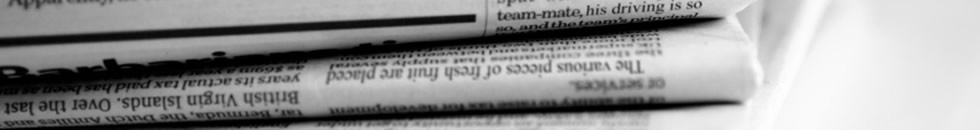It is almost impossible to go anywhere without encountering digital screens. Screens are found in so many different types of businesses and establishments from retail stores and hotels to stadiums and academic buildings and museums. These screens are typically used to communicate with customers and guests to provide important information regarding pricing and promotions, special events around the facility, general information and more.
A common problem that we at ECS Global have noticed is that sometimes these screens are not being fully optimized. Recently, our CEO was at a hotel in Chicago that has meeting rooms, and each room had a digital screen outside the door. One particular screen was in a corridor between two large convention centers with thousands of people walking past it that simply said, “No Meeting Today.” The amount of foot traffic passing this sign is comparable to that of a train station. Imagine the amount of signage in a train station that advertise local businesses and shops within the station itself and how many people see this signage each day. In areas with high foot traffic, businesses should use the assets they have to trigger purchasing decisions.

ECS5 integrates print and digital media so that all communications can be managed from a single source.
Leaving this message on screens that are being seen by so many people is a missed opportunity. The hotel has a restaurant and fully stocked gift shop, and the screens could have been used to advertise these areas. Rotating displays on the screen can show some of the most popular dishes or drinks from the restaurant, items from the gift shop, or promotions for room rates or upcoming events at the hotel. The screens could also be used for reactive media, such as reminding guests that the hotel store has sunscreen on hot, sunny days.
Utilizing these screens to communicate more than “No Meeting Today” to hundreds of hotel guests that are not there for a meeting in the first place can entice them to visit the hotel restaurant or store for more sales and profits.
Optimize Messaging with ECS5 Media Suite
No matter the environment, whether it is a retail store, stadium, hotel, convention center, or anywhere else that large numbers of people are compelled to be, digital screens should be used to trigger purchasing decisions that can complement the profitability of the environment. However, this requires businesses to be able to easily manage the content that appears on the digital screens throughout the establishment.
The ECS5 Media Suite from ECS allows businesses to easily manage the content on the digital screens throughout the property. ECS5 integrates print and digital media so that all communications can be managed from a single source. Within ECS5, users can use the Media Manager to create multimedia content for digital displays and instantly implement that to any connected screen. This allows for reactive communication using dynamic displays that can be created and implemented in real time.
One thing a business or establishment should never do is leave their digital screens blank, static or with an error message, as you will be missing out on an opportunity to increase your profitability. The following are the main benefits of using ECS5 to manage and implement multimedia content on digital screens:
- Create multimedia displays: With the Media Manager within ECS5, you can create multimedia displays that include high-definition videos and quality photos. You can create multiple displays and save them within ECS5 so they can be implemented at a later date.
- Immediate implementation: You can instantly send your multimedia displays to any of the digitalscreens within your business that are integrated into ECS5. You can set certain displays for certain screens and even have rotating displays at one screen.
- Dynamic promotions: Unlike print signage, multimedia displays are dynamic and can be edited and switched instantly to say current and accurate.
- Reactive media: With the ability to instantly change displays on your screens, you can react to current events and even the weather conditions to implement more relevant displays. For example, you can advertise a special price on umbrellas on a rainy day.
- Control screens in multiple locations: ECS5 allows you to control the displays on different screens within one location as well as screens across all locations. You can tailor your displays to be more relevant by promoting pricing and promotions that are only valid at one location or pricing relevant to special events in the local area.
- Increase profitability: The screens within your establishment should always be displaying pricing and promotional information to encourage people to make purchasing decisions that will increase your profits. By not taking advantage of your screens, like in the hotel in Chicago mentioned at the beginning of this article, you are essentially leaving money on the table.
Integrate All Communications with ECS5
ECS5 can be used by businesses of all types to fully integrate communications and manage both print and digital media from the same dashboard. While retail stores make up the majority of our clientele, ECS5 is a highly effective tool that can be used in stadiums, hotels, banks, academic institutions, and much more.
With ECS5, it is possible for these businesses to manage all of their communications, including within stores, restaurants, and common areas from one place. Hotels and stadiums can use ECS5 to manage displays on screens throughout the property while also managing the pricing, inventory, and print and digital signage within stores and restaurants.
The following are the main features of ECS5:
- Create print signage and shelf tags: The Media Manager within ECS5 allows you to design printed signage and shelf tags and you can go back into the saved designs to quickly make changes to reflect current pricing and promotions.
- Automate signage and shelf tag printing: You can automate the printing of signage and shelf tags and ECS5 is intuitive enough to only print shelf tags for items that are in stock.
- Integrate stock and planograms: You can integrate your inventory and planogram into ECS5 which makes it easy to check inventory from connected devices and cut down on waste as ECS5 will only print shelf tags for items currently in stock.
- Manage multimedia displays: The Media Manager allows you to create dynamic displays that incorporate video, images, and animations. You can instantly send these displays to connected screens.
- Integrate mobile devices: Handheld devices, printers, smartphones, and other mobile devices can be integrated into ECS5. Users can access the main dashboard from any connected device and connecting mobile printers allows you to bring the process of printing signage and shelf tags from the back office to the shop floor.
To learn more about how ECS5 can help you better manage your communications and increase profitability, contact ECS Global.