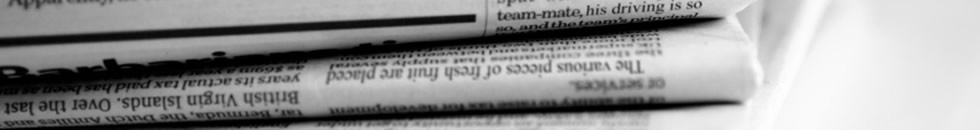At ECS Global Inc., we offer a solution to help streamline the process of printing signage and shelf tags in retail settings. ECS5 is a cloud-based solution that integrates product information, planograms, price, promotion, and inventory as well as signage and shelf tag design and printing into one place. Within this system, you can design and print shelf tags and signage from one software solution using any connected device. ECS5 integrates planogram and inventory information so that only tags that are needed are printed, eliminating waste, and reducing human error and inefficiencies.
ECS5 is highly effective for in-store printing for individual locations, and we have taken another step to improve signage and tag printing by introducing the ECS Print Room Manager. The ECS Print Room Manager is a new addition to ECS5 that uses the integration and data flows already within ECS5 to assign multiple batches of tags to multiple printers from one workstation. This allows retailers to manage the printing of batches of signage across multiple locations efficiently by utilizing all available printers simultaneously.
Retailers can also use ECS Print Room Manager to print signage that cannot be printed in-store, by sending that through a third-party print provider. Many retailers only have monochrome printers that print up to letter size and cannot print large, colorful signage in-store. With ECS Print Room Manager, retailers can manage this type of signage in one central printing location themselves or through an external agency.

Learn more about how the ECS Print Room Manager can streamline your retail signage and labels
What is ECS Print Room Manager?
To print batches of signage with ECS Print Room Manager, you simply choose the tags from the Design Studio within the Auto Batch Builder and set them to be printed, just like with in-store printing. However, here is where ECS Print Room Manager differs. For in-store printing with ECS5, you must print one batch at a time for each store from a single printer. The addition of ECS Print Room Manager to ECS5 makes it possible to assign multiple batches of tags and signage to multiple printers in multiple locations and have them all print concurrently, and you can manage this from a single workstation. This also allows you to turn promotions around quickly and reprint missing or damaged shelf tags and signage.
Capabilities of ECS Print Room Manager
ECS Print Room Manager benefits ECS clients who need to be able to print large batches of signage and tags from multiple printers, and it integrates seamlessly into the data our clients already have within ECS. This process incorporates ECS rendering technology that allows for extremely efficient transfer of signage data over a wide area network without the need to create large PDF files or other image formats.
There are times when retailers may want to print things that cannot be printed in-store such as large, full color window signs, flyers, or car park banners. The other advantage of ECS Print Room Manager is that retailers can print this signage that cannot be printed in-store due to size, cost, or color requirements, through a third-party printer. Retailers can still use the Design Studio in ECS5 to design and update this signage in a central printing location that can be managed by the retailer or through a print partner or external agency. This is a great way for retail stores to easily create large format color signage that can supplement the signage and shelf tags printed in-store. The design capabilities of ECS Print Room Manager streamline working with third-party printers which saves your business time and money.
ECS Print Room Manager provides the following benefits to ECS clients:
- Integration: Managing in-store printing as well as printing batches of shelf tags and signage across multiple locations from one place can prevent many issues that arise when using different systems for separate processes.
- Data consistency: The integration and transfer of data automates many functions which helps eliminate human error and inconsistencies and saves you time and money.
- Speed of updates: Key updates can be produced and sent automatically with no need for human intervention.
- Single solution: Managing the printing of signage and shelf tags in-store, across multiple locations, and with third-party printers with a single solution keeps the process simple, consistent, and automated.
Efficient Shelf Tag and Signage Printing with ECS5
ECS5 was already capable of simplifying and automating in-store printing of shelf tags and other signage. ECS Print Room Manager takes this to the next level by giving you the ability to manage printing batches of signage across all stores efficiently by utilizing all printers available. You will save time and money and eliminate the risk of errors or inconsistencies by fully integrating in-store, multiple location, and third-party signage and shelf tag printing with ECS5.
Contact ECS to learn more about how ECS5 and ECS Print Room Manager can help streamline shelf tag and signage printing for your business.